Eureka Server端的搭建
创建一个Maven项目,在pom.xml中写入以下依赖:
<dependency>
<groupId>org.springframework.cloud</groupId>
<artifactId>spring-cloud-starter-netflix-eureka-server</artifactId>
<!-- 版本从父工程的dependencyManagement中继承, 故此处不用写 -->
</dependency>
创建启动类
package com.ilirus.springcloud;
import org.springframework.boot.SpringApplication;
import org.springframework.boot.autoconfigure.SpringBootApplication;
import org.springframework.cloud.netflix.eureka.server.EnableEurekaServer;
@SpringBootApplication
@EnableEurekaServer
public class EurekaServerMain7001 {
public static void main(String[] args) {
SpringApplication.run(EurekaServerMain7001.class, args);
}
}
配置yml
server:
port: 7001
eureka: # eureka 服务端
instance:
hostname: localhost # eureka服务端实例名称
client:
register-with-eureka: false # 是否向服务中心注册自己
feth-registry: false # 是否向服务中心检索已有的注册信息
service-url:
# 设置Eureka Server 的交互地址。查询服务和注册服务都需要依赖这个地址
defaultZone: http://${eureka.instance.hostname}:${server.port}/eureka/
启动工程并查看是否有误
Eureka Client端的注册
回到之前的子项目中,向pom.xml中添加以下依赖
<dependency>
<groupId>org.springframework.cloud</groupId>
<artifactId>spring-cloud-starter-netflix-eureka-client</artifactId>
</dependency>
修改application.yml文件
spring:
application:
name: irs-provider-payment8001 # 名称
eureka: # eureka 客户端
client:
register-with-eureka: true # 向服务中心注册自己
fetch-registry: true # 向服务中心获取已有的注册信息, 集群必须设置为true才能配合ribbon使用负载均衡
service-url:
# 服务中心链接
defaultZone: http://localhost:7001/eureka
修改启动类并添加@EnbaleEurekaClient注解
package com.ilirus.springcloud;
import org.mybatis.spring.annotation.MapperScan;
import org.springframework.boot.SpringApplication;
import org.springframework.boot.autoconfigure.SpringBootApplication;
import org.springframework.cloud.netflix.eureka.EnableEurekaClient;
@SpringBootApplication
@MapperScan("com.ilirus.springcloud.dao")
@EnableEurekaClient
public class PaymentMain8001 { ... }
启动工程,刷新eureka管理网页,查看服务是否成功注册服务中心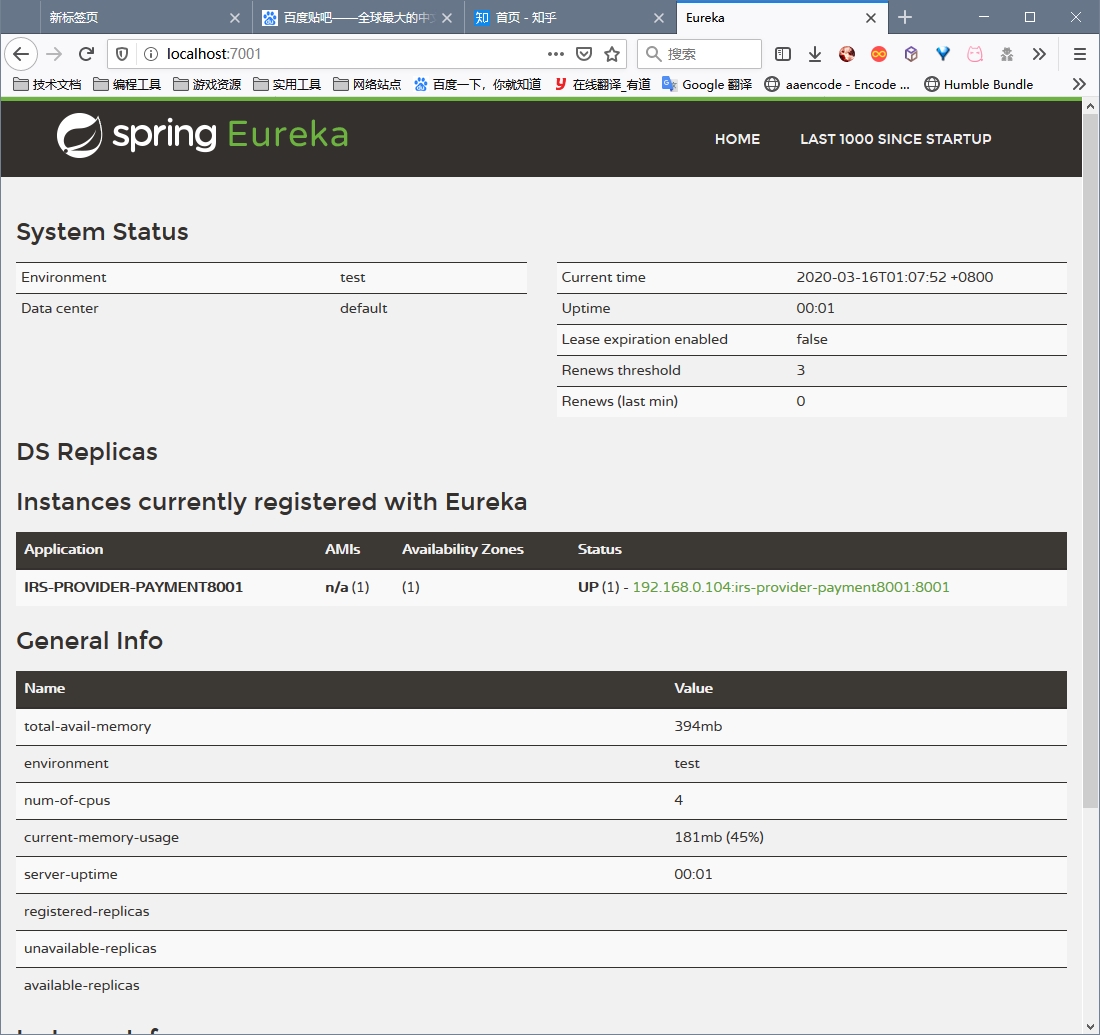
微服务显示信息完善
在对应工程中(Eureka Client 端)的application.yml文件中添加以下内容
eureka:
instance:
# 实例的显示id
instance-id: projectName
# 显示ip地址
prefer-ip-address: true